What are the Best AI Tools for Photo Restoration in 2024?
In the digital age, preserving our precious memories is more important than ever. AI-powered photo restoration tools have revolutionized the way we can enhance and revitalize old, damaged, or faded photographs. These tools leverage advanced algorithms to remove imperfections, restore colors, and bring back the clarity and detail of our cherished images.
In this comprehensive guide, we’ll explore some of the best AI tools available for photo restoration in 2024, providing insights into their features, pros, cons, pricing, and suitability for different needs.
Understanding Best AI Tools for Photo Restoration
AI photo restoration tools have revolutionized the way we can preserve and enhance our cherished memories. These tools leverage advanced algorithms to restore old, damaged, or faded photographs, bringing them back to life.
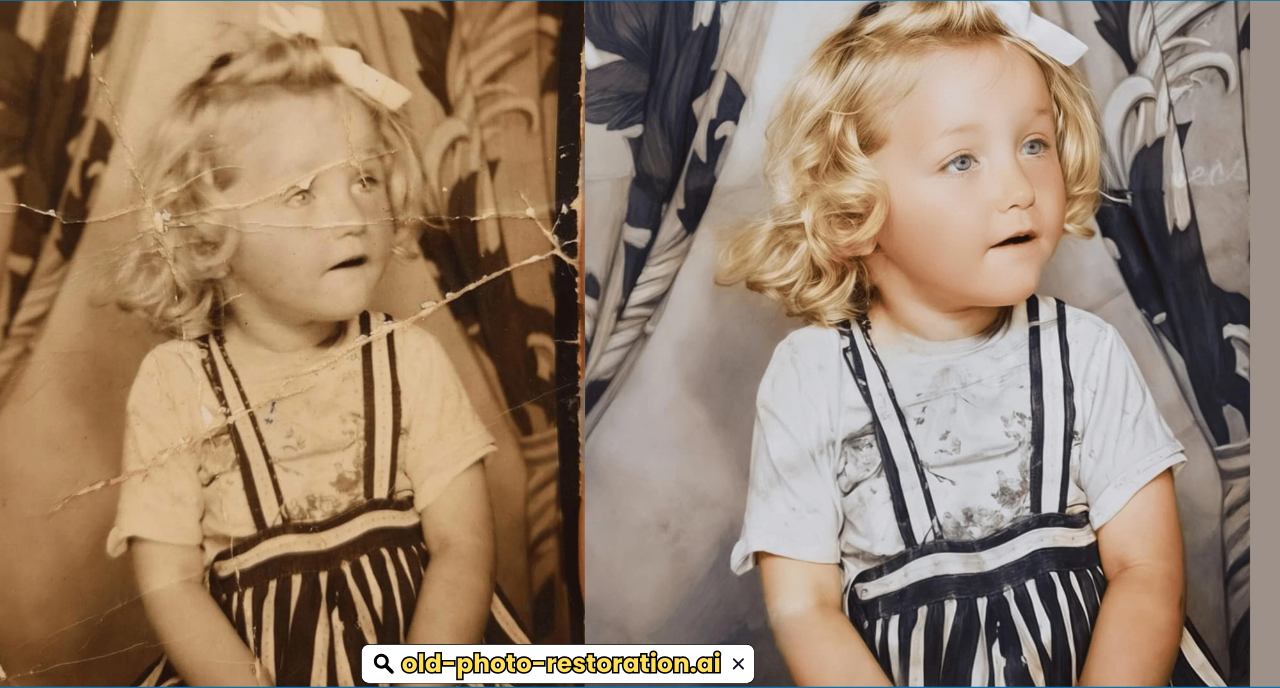
Key features to look for in an AI photo restoration tool:
- Noise reduction: Removes unwanted grain or speckles from images.
- Color restoration: Recovers faded or lost colors.
- Detail enhancement: Restores lost details and sharpness.
- Scratch removal: Removes scratches, tears, or other physical damage.
- Upscaling: Increases the resolution of low-quality images.
Factors to consider when choosing a tool:
- Image quality: The level of damage or fading in your photos.
- Ease of use: Your comfort level with photo editing software.
- Features: The specific features you need (e.g., noise reduction, color restoration).
- Budget: The cost of the tool or any subscription fees.
Popular AI photo restoration tools:
Here are the following Best AI Tools for Photo Restoration in 2024.
-
Topaz Labs Photo AI
- Key features: Advanced AI algorithms, automatic color restoration, noise reduction, and detail enhancement.
- Pros: Excellent results for a variety of image types, user-friendly interface, and customizable settings.
- Cons: Can be computationally intensive for large or high-resolution images.
- Pricing: Offers a free trial and various subscription plans.
-
DeNoise AI
- Key features: Specialized in noise reduction, preserving image details, and improving clarity.
- Pros: Exceptional performance for noisy images, fast processing times, and a focus on quality.
- Cons: Limited to noise reduction, may not be suitable for other types of photo restoration.
- Pricing: Offers a free trial and paid subscription plans.
-
Remini
- Key features: AI-powered photo upscaling, colorization, and restoration.
- Pros: Easy to use, impressive results for enhancing low-resolution images, and a focus on mobile applications.
- Cons: May not be as effective for heavily damaged or faded photos.
- Pricing: Offers a free tier with limited features and paid subscription plans.
-
Pixlr
- Key features: Online photo editing platform with restoration tools, including blemish removal, color correction, and sharpening.
- Pros: Free to use, offers a variety of editing tools, and integrates with cloud storage.
- Cons: May not have the same level of advanced AI capabilities as dedicated restoration tools.
- Pricing: And also the Free with premium features available through a subscription.
-
Adobe Photoshop
- Key features: Industry-standard image editing software with powerful restoration tools, including content-aware fill, healing brush, and noise reduction.
- Pros: Highly versatile, capable of handling complex restoration tasks, and integrates with other Adobe Creative Cloud applications.
- Cons: Steep learning curve for beginners, can be expensive for individual users.
- Pricing: Offers a subscription-based model with various plans.
Choosing the Right Tool: Consider You’re Needs
When selecting an AI photo restoration tool, it’s essential to consider your specific requirements:
- Image quality: If you’re dealing with heavily damaged or faded photos, look for tools with advanced restoration capabilities.
- Ease of use: If you’re new to photo editing, a user-friendly interface can make the process more enjoyable.
- Features: Determine which features are most important to you, such as noise reduction, color restoration, or upscaling.
- Budget: Consider your budget and whether you’re willing to invest in a premium tool or opt for a free or low-cost option.
Additional Tips
- Experiment with different tools: Try out a few options to see which one produces the best results for your specific images.
- Start with basic adjustments: Begin with simple adjustments like cropping, rotating, and color correction before moving on to more complex restoration tasks.
- Save backups: Always save a copy of your original image before making any changes.
- Consider professional restoration: For extremely damaged or valuable photos, it may be worth consulting a professional photo restoration service.
By carefully evaluating your needs and exploring the options available, you can find the perfect AI photo restoration tool to help preserve and enhance your cherished memories.
Conclusion
Choosing the best AI tool for photo restoration in 2024 depends on your specific needs and budget. Topaz Photo AI and Adobe Photoshop with Neural Filters are ideal for professionals seeking high-quality, precise restoration tools. The field of AI-powered photo restoration continues to evolve, offering innovative solutions for preserving and enhancing our precious memories. By carefully considering your specific needs and exploring the tools available, you can find the ideal solution to restore your old photos and bring them back to life. Each of these tools has its strengths and weaknesses, so consider your priorities whether it’s user-friendliness, advanced features, or pricing when making your decision. With the right tool, you can bring your old photos back to life, preserving precious memories for future generations.
FAQs
- Is it safe to use AI tools on valuable or irreplaceable photos?
It’s generally recommended to start with less valuable photos to assess the tool’s performance and potential risks. For irreplaceable photos, consider consulting a professional photo restoration service or creating a backup before using AI tools.
- How long does AI photo restoration typically take?
The processing time can vary depending on the complexity of the restoration task, the image size, and the tool’s processing power. Some tools offer real-time results, while others may take longer for more intensive restorations.
- Do I need any technical knowledge to use these tools?
Most of these tools have user-friendly interfaces and provide easy-to-follow instructions, making them accessible to users with minimal technical expertise.
- How long does it typically take to restore a photo using these tools?
The restoration time can vary depending on the photo’s condition and the complexity of the repairs. However, many of these AI tools can process photos relatively quickly.


