How to Use Free AI Photo Restorer Tools to Enhance Your Images
So, you’ve stumbled upon that old family photo album. The one buried in the attic for decades. Dusty, yellowed, and a bit worse for wear. Enter ai photo restorer free tools—your new best friend in bringing those memories back to life.

Why Bother with Old Photos?
Think about it: Those old photos are more than just images; they’re time capsules. They capture moments you can never recreate. And let’s be honest, who doesn’t love a good before-and-after transformation? Plus, restoring these gems can make fantastic gifts or conversation starters at family gatherings.
Finding the Right Tool
You don’t need to be a tech wizard or break the bank here. There are plenty of free options available online that do an impressive job without costing you a dime.
1. Google Photos
– It offers basic editing features like color correction and cropping.
– While not specialized for restoration, it’s user-friendly and accessible.
2. PhotoScape X
– A bit more advanced but still easy enough for beginners.
– Offers filters specifically designed to enhance older photos.
3. GIMP (GNU Image Manipulation Program)
– Think of it as Photoshop’s younger sibling—but free!
– Requires some learning curve but has powerful tools for serious restorations.
4. Old-Photo-Restoration.ai
– Tailored specifically for restoring aged photographs.
– Easy-to-use interface with specific functions aimed at reviving your treasured snaps.
Getting Started
Alright, so you’ve picked your tool of choice—now what? Here’s where things get fun!
1. Scan Your Photos Properly
Don’t skimp on this step! A high-resolution scan is crucial if you want quality results later on:
– Use at least 300 DPI (dots per inch).
– Clean your scanner bed beforehand—you don’t want dust particles messing up your digital copy!
2. Upload & Let AI Work Its Magic
Most modern tools come equipped with intuitive interfaces:
– Simply upload your scanned image.
– Many platforms have auto-enhance features that use machine learning algorithms to detect flaws like scratches or faded colors and fix them automatically.
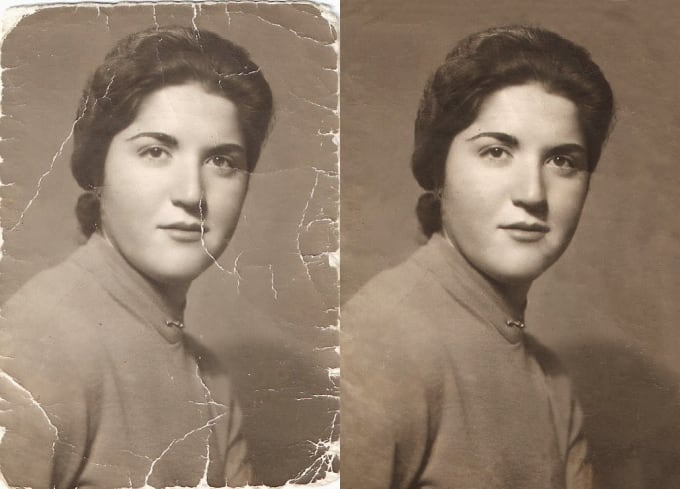
3. Manual Adjustments
Even though AI does most heavy lifting nowadays:
– You might still need manual tweaks here n’ there—like adjusting brightness/contrast levels manually until everything looks just right again!
Fine-Tuning Your Restored Photos
After the AI has done its thing, you might want to add your personal touch. Think of it as putting the cherry on top.
1. Color Correction
– Sometimes colors can still look a bit off after automatic restoration.
– Adjust hue, saturation, and brightness manually until it matches what you remember—or even better!
2. Remove Minor Imperfections
– Use tools like the clone stamp or healing brush in GIMP or PhotoScape X.
– These allow you to fix small blemishes that AI might have missed.
3. Sharpening Details
– A little sharpening can go a long way in making those details pop.
– But be careful—overdoing it can make your photo look unnatural.
4. Adding Filters for Flair
– Want a vintage feel but with clarity? Add filters that enhance without overwhelming.
– Experiment! Sometimes an unexpected filter gives new life to an old memory.
The Best Free AI Platforms for Beginners to Restore Old Photos
Have you ever stumbled upon an old, faded photograph and wished you could bring it back to life? Well, you’re in luck! With ai photo restorer free tools available today, restoring those precious memories is easier than ever. Let’s dive into some of the best free AI platforms that can help beginners restore old photos.
Remini – Your Go-To Buddy for Photo Restoration
Remini is like a magician waving a wand over your old photos. This app uses advanced AI algorithms to enhance image quality and restore details lost over time. You simply upload your picture, hit “enhance,” and watch as the magic unfolds before your eyes.
One user shared their experience on Reddit: “I found my grandparents’ wedding photo from 1950s buried in a box. It was yellowed and torn at places. I used Remini just out of curiosity, but the result blew me away!” If you’ve got cherished memories tucked away in boxes or albums gathering dust, give Remini a whirl.
Hotpot.ai – The Swiss Army Knife of Image Tools
Hotpot.ai offers more than just one trick up its sleeve; it’s loaded with various features aimed at making photo restoration simple yet effective. From colorizing black-and-white images to fixing scratches and blemishes—this platform has got you covered.
Imagine having an all-in-one toolkit right at your fingertips! A friend once told me how they revived their family’s World War II-era photographs using Hotpot.ai: “It felt like bringing history back into focus.” So if you’re keen on reviving history without breaking a sweat (or the bank), this one’s worth checking out!
MyHeritage In Color™ – Time Travel Through Colors
Ever wondered what Grandma’s dress looked like in color? MyHeritage In Color™ lets you do exactly that by adding vibrant hues to monochrome pictures. While primarily known for genealogy research, this tool also excels at breathing new life into sepia-toned snapshots.
A cousin of mine tried it on our great-grandparents’ portrait from 1923—and let me tell ya—it was mind-blowing seeing them come alive in colors we never imagined! This tool makes historical connections feel almost tangible again through vivid recoloration techniques.

Fotor – The Versatile Editor for All Your Needs
Fotor isn’t just a photo editor; it’s like having an entire studio in your pocket. While it offers a plethora of editing tools, its AI-driven restoration feature stands out. Upload that old family photo and let Fotor work its magic by enhancing clarity, removing scratches, and even adjusting lighting.
I remember my neighbor raving about how she restored her parents’ wedding photos using Fotor: “It was as if the years melted away!” With easy-to-use sliders and intuitive controls, you don’t need to be tech-savvy to achieve stunning results.
Deep Nostalgia™ – Bringing Faces to Life
Ever wished those static faces could smile back at you? Deep Nostalgia™, another gem from MyHeritage, animates old photos so they move ever-so-slightly—just enough to make them feel alive again. This isn’t exactly restoration but adds an emotional layer that’s hard to describe until you see it yourself.
